Hey thanks for the feedback. I'm really happy that others are using this and helping me work the kinks out. So first of all...
Thanks for submitting your data. I'll download the database and double check how it's representing on the heatmap. Just to be sure you're not talking about the location being offset a few miles because of the privacy option on your sugar bush? If not I won't be surprised if I have a bug here. No matter how much I tested with my fake data before the season, it's not like getting the real thing from you all. So I'll dig into that asap. If you want to PM me with what the specific details are about your sugar bush and collection log post that might help, otherwise I'll see what I can come up with. I do want this to be accurate.
Meanwhile I've had a couple of other requests for seeing more details about others collections instead of just the heat map. So I have actually all ready started working on another map view. It will have the ability to hover over pins which will float a window with the the log data, probably a summary but I'll fit in what I can in the popups. And of course for that map too, for those who check the privacy option on their sugar bush it will be randomly offset by a few miles. Should have that new map view done by the upcoming weekend so check back.
You know what, this one I actually planned for, because I too was thinking of adding another line once the season got underway. And that got me to thinking, everyone is always upgrading their sugarbush on here it seems like. So at the time you enter your volume collected I take a snapshot of the values of your sugarbush, all the details about taps, collection method, etc. So overtime when you upgrade your sugarbush, like we ALL do, the logs calculations remain historically accurate. You can edit your sugar bush record easily, just click on the name, it will take you to the same screen you did at setup. Go ahead and edit it anytime you make changes. The next log entry you have will capture that data. Probably wouldn't hurt me to make a note on the sugar bush list page that you can edit that, so I'll put that in. And I can easily show the number of taps on the onscreen log page so I'll make that edit too some time this week. It's also currently available in the download data.
Thanks again for the feedback.



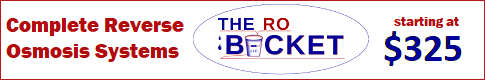

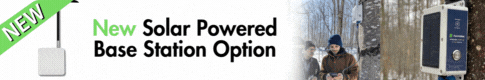


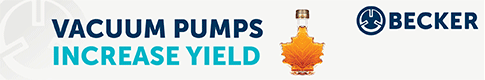
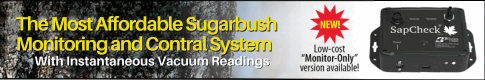





 Reply With Quote
Reply With Quote
