OK, thanks for those suggestions. I'll try that as well. Here is the probe that I have:
http://www.ebay.com/itm/RTD-PT100-Te...item1c320aa746
It's unclear to me if it's an RTD or Thermocouple but the setting seems to be the same. I'll try setting it to PT100 and see if that works. The range on the instructions shows tenths of a degree in both °C or °F but we'll see. It gives me something else to check.



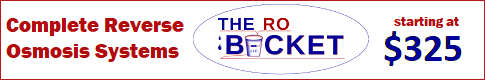

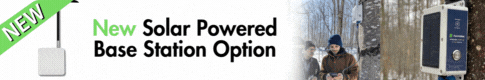


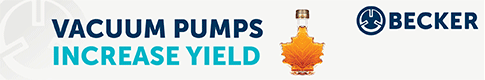
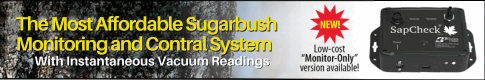




 Reply With Quote
Reply With Quote
